How to Add Images into Your Text in PowerPoint
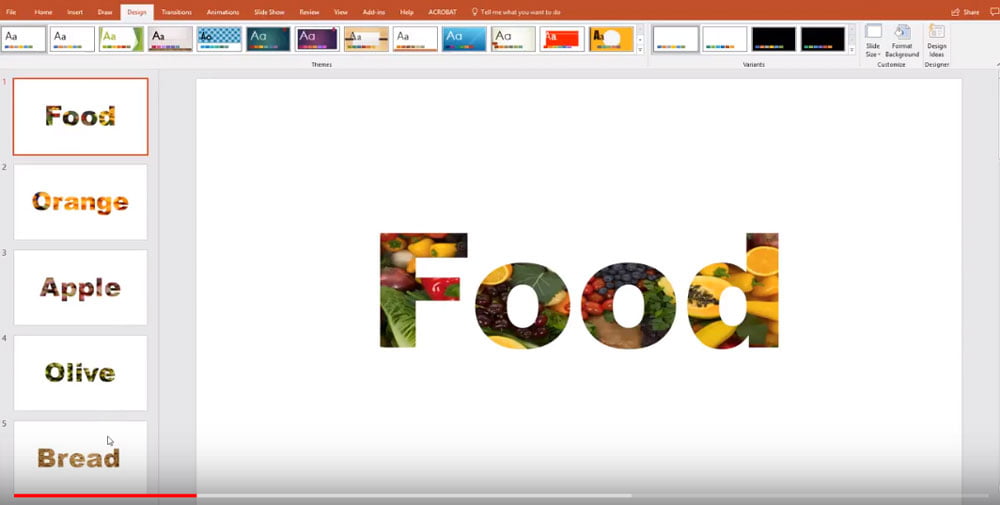
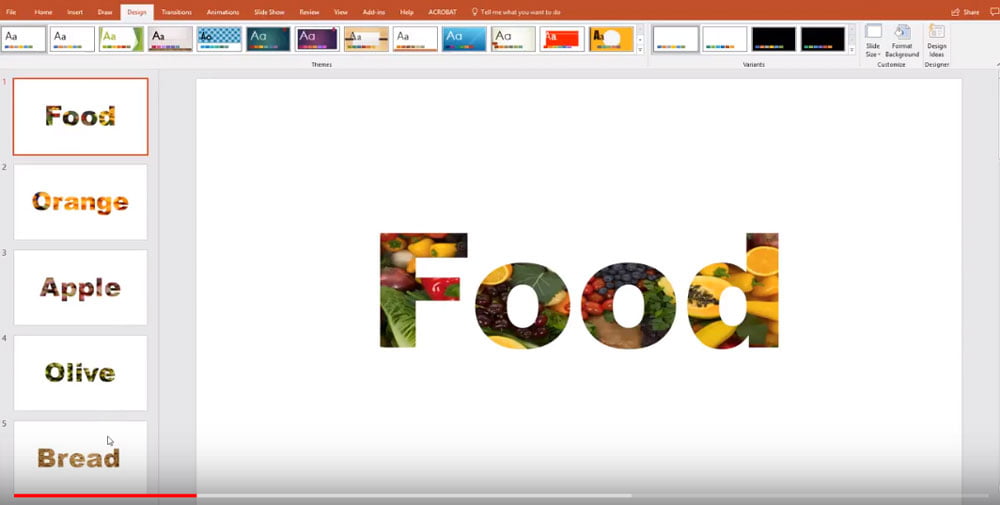
There are a several Text Fill options in PowerPoint that work pretty much the same way as the Shape Fill options do. In this short video, Lesley Barringer shows you how to put images into your text to change this:
As you can see from the example above, this type of picture fill works best with larger and thicker text. Used wisely, with carefully chosen images, this type of effect can really make your slide stand out.
It’s so simple to do. Learn how in this short video:
This is just one in a series of User Guide videos that we’ve made to help you. You can check out our YouTube channel for more.
















Mark
5th April 2018 at 6:22 am
Simple by design; nice Rosie very nice.
Abigail Lee
25th June 2019 at 12:09 pm
Hey Rosie, thanks for this tutorial. It is actually helpful in enhancing my PowerPoint skills. I would like to add a site link in your post where I have found free tutorials on PowerPoint. I usually follow this site. It’s https://www.slideteam.net/blog