Top 10 PowerPoint Blogs of 2016


We know that our readers really do love when we talk PowerPoint and it seems that Get My Graphics have found that too. They’ve published a really useful list of the best blog posts on presentation tips, instructional design, and ways to be better with visuals when presenting.
PowerPoint is a visual medium that is perfect for presentations. Unfortunately, it tends to encounter the most common problem in the design world – user error. Learning how to put together a presentation is relatively easy; learning how to make an effective one is not so.
When many users start learning PowerPoint, they want to use everything the suite of tools has to offer. And since the release of PowerPoint 2016, Microsoft has been constantly adding new features so the possibilities are almost overwhelming. In time, though, you start to learn that less is more. Your presentation is meant as a device for conveying information – and at the end of the day, you want to make sure that your design choices serve their ultimate purpose.
My favourite quote from no.2 on the list sums it up: (quoting Jurassic Park)
“Just because you can, doesn’t mean you should.”
Every text, picture, graphic, and even animation needs to have a purpose. If it doesn’t serve a specific purpose, it is considered decoration rather than content, and needs to be removed.
Don’t put all your content onto one slide. For some this goes against everything they have been led to believe about optimum slide number. Yes, this will give you a longer slide count but, because you aren’t dissecting each one for the audience as you present, you will get through those slides more quickly than normal.
For PowerPoint beginners, we’d recommend checking out no. 8 first. For the more adventurous, Advanced Animations in PowerPoint at no.3 is well worth a look.
See the complete list here: Top 10 PowerPoint Blogs of 2016.


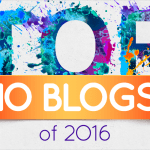











apresentation
20th March 2018 at 7:09 am
No doubt, I had seen your blog, supportive tips, we are same from ppt webpage so for new thoughts or more proposal visit us
Slideson
9th April 2018 at 11:46 am
Thanks for sharing. It was a nice list of blog POSTS by Get My Graphics. I also share PowerPoint tips and freebies on my blog and would love for you to check it out.
Amit Farkade
12th July 2018 at 6:02 am
Hi Thanks for this post.It’s a helpful information for power point presentations.
http://www.powerpointgeek.com
ms outlook support
3rd August 2018 at 11:50 pm
Powerpoint blog is giving more information about the presentation idea and its use. I have found many tips in this post which is very helpful for me
samatha reddy
1st February 2019 at 6:15 am
This blog information is very useful. i will try to implement my presentation skill.
Lane
27th April 2019 at 3:56 pm
Thank you. Really great info and very helpful.
https://powerpointcreaives.com
Joey Fungan
17th May 2019 at 8:33 am
Thanks for an expert idea. I love it. You may also try this one here http://bit.ly/2Ei29lM
Rosie Hoyland
17th May 2019 at 9:02 am
Great recommendation Joey – we love Presentation Panda!
Abigail Lee
24th June 2019 at 12:15 pm
What a great read it was! Nicely written with so much thought put into it. It will surely help anybody enhance their presentation skills. Similar to your article this website https://www.slideteam.net/blog also has some great blogs to read and learn. They definitely have some rare PowerPoint tricks up their sleeves which can be mastered by a beginner too.
Martin S.
25th June 2019 at 5:23 am
Cool idea, thanks for pin your idea here. Keep it up:)
Mike
31st July 2019 at 8:48 pm
It is very possible to forget a key point to your
presentation after a fact.
PowerPoint lets you build all of your key points
into your presentation so that you do not trip
over your thoughts and miss out on the important
parts.
So basically PowerPoint can help you to stay focused
on topic and deliver all parts of your message to
your audience.
Learn more here:
https://powerpointforstarters.com/
Evan
25th February 2020 at 2:29 am
UNLIMITED DOWNLOADS: 1,500,000+ PowerPoint Templates & Design Assets
All the PowerPoint Templates you need and many other design elements, are available for a monthly subscription by subscribing to Envato Elements. The subscription costs $16.50 per month and gives you unlimited access to a massive and growing library of ,500,000+ items that can be downloaded as often as you need (stock photos too)!
DOWNLOAD NOW
Farnam Sadeghian
25th March 2020 at 8:47 am
Thanks for sharing.
john
25th March 2020 at 8:49 am
I love your blog. Please keep posting these good contents.
dazidove
17th June 2020 at 12:30 pm
Thanks for Sharing…!!!!
Visit= PowerPoint Designer !
GreatPPT
22nd July 2020 at 2:27 am
Greatppt.com is a great place to find a theme for your powerpoint presentation. GreatPPT updates themes daily and classifies them according to their use.
You can view all slides by most color, function, business, education, and so on. Most of the themes are exquisite and unique. The site is completely free and you don’t even need to sign up to download it easily.
Attiqullah
12th September 2020 at 7:23 pm
I am a Business Presentation Design Expert and Graphic Designer specialized in Data visualization, infographics, visual data charts, custom illustrations, icons and detailed diagrams. I will design highly engaging, attractive, corporate and communicative presentations for you. To see my profile and samples, you can visit my profile and contact me here: https://www.fiverr.com/share/wWzPBK
Ranzo Teo
16th September 2020 at 2:34 pm
Hi Rosie!
Thanks for this wonderful post. This has actually helped me in finding the best blogs.
maanitha mohan
28th December 2021 at 2:16 pm
its really helpful for my profession thank you so much for this post