What is Prezi? Is It Any Good? Is It for You?


Prezi Next, Prezi’s latest incarnation, was launched recently as their most powerful presentation platform yet but what do its users really think of it? Today we catch up with Lesley Barringer, a designer and committed Prezi user, who gives us her considered opinion. Lesley recently took part in the Presentation Guild webinar, Get to Know Prezi – Everything you always wanted to know about Prezi but didn’t even know to ask. Lesley’s article will help you to work out whether or not you should be using Prezi when designing your next presentation, and for those who missed the webinar, here’s your chance to watch.
Then
Prezi was created by Peter Arvai, Péter Halácsy and Ádám Somlai-Fischer, responding to what is often called ‘Death by PowerPoint’. Their vision was to give users the freedom to create a presentation on a blank canvas. Peter said:
Prezi helps you organize your thoughts and deliver them in a clearer way that really makes an impact on your audience and helps them reach that ‘ah-hah’ moment faster.
Prezi was new, organic, exciting and one of the first SaaS platforms, although not without its critics. It was fluid, dynamic and different, but because of that lack of structure, and most people making use of every zoom, spin and pan feature, Prezi often became known for dizzying presentations that were confusing for the audience.
Now
In April 2017 Prezi introduced a totally new Prezi platform called Prezi Next, and the ‘old’ version is now known as Prezi Classic. It seems Prezi realised that they needed to offer a more structured option to the blank canvas on a more reliable platform, but unfortunately as we’ll see, have lost flexibility, functionality and their original USP.
A crucial point to note here is that:
If you already had a Prezi account before the launch of Prezi Next, you still have access to Prezi Classic.
Anyone starting an account after the launch will have only Prezi Next.
Prezi Classic is flash-based software
Prezi Classic has a blank canvas, and the freedom to explore the ‘Big Picture’, zooming in for emphasis and panning for distinction. It has a reasonable level of functionality within the software, but the flash-based system can be a little unreliable.
It has…
- An online Flash-based platform for creating, editing, collaborating and sharing
- A blank canvas, flexible path and deep-dive zoom
- A desktop app for working offline – which syncs to online account
- A mobile viewer app for iOS and Android – to present and share
Prezi Next is a different product altogether
It doesn’t interact with Prezi Classic – they are totally separate. It has…
- An online HTML platform for creating, editing, collaborating and sharing
- A new Topic structure
- A desktop app for working offline – which syncs to online account
- An improved mobile viewer app for iOS and Android – to present and share
Topics
Instead of a flexible Prezi path, Prezi Next now has a new system of Topics to organise a presentation. There are two types – a Planet or Stack, and they ‘hang’ in front of the background image. This set up can be an advantage if you need help with structure but is limiting too, particularly for designers and more complex presentations.
Prezi zooms to the Topics and Sub-Topics, and then back out to the main presentation view. A user can’t swap the type of Topic once content has been added, other than to copy and paste it into a new Topic, and delete the old.
Animation/Zoom
Prezi can now fade content in and out, and can still zoom and pan to areas, although this is very limited. Zoom doesn’t always co-ordinate with the background image and users need to check on the individual template, or add an alternative backdrop.
In creating Prezi Next, Prezi has lost many basic features that were standard in Prezi Classic and most other presentation software. Here are just some of the key losses (!):
- No image editing – only re-size and rotate
- No image search
- No background music
- No MOV or WMV – the only video format supported is MP4
- No Theme Wizard
- No CSS Editor
- No indication of same size font or object
- No Favorites
- No cut and paste, only copy, paste and go back to delete
- No grouping
- No blank template
- No way to split text boxes
- No Internet Explorer – Prezi Next only works on Chrome, Safari and Firefox
- No voice-over
- No overall view of content
- Smaller choice of icons and shapes
These losses have a huge impact, not only on the user experience, but also the quality of the final product.
Future
Is it any good?
Prezi has a lot of work to do to put back in the functionality that would make it a viable choice for presentation design. It is just one of many presentation options, and at the moment, doesn’t compare well at all.
Along with a minimum of basic features, Prezi needs to give flexibility and freedom for those people who can use it, and the option of structure for those that need it.
So should you use it?
If you have Prezi Classic you can still create a fantastic presentation by following a few important ‘Prezi Principles’.
If you only have access to Prezi Next, I recommend you wait until Prezi have ironed out the current issues and added the functionality it needs to be a serious option. Choose one of the many other presentation packages available. PowerPoint, for example, has worked hard to develop its software, adding zoom, morph and hundreds of other features, as standard, and Office 365 is also a fraction of the price of Prezi.
Whichever presentation programme you choose, remember that a PowerPoint, or any other type of presentation for that matter, doesn’t have to be dull, and visuals are there to support an organised, engaging and memorable message.
The Presentation Guild was formed for those who create, design and support presentations and it seeks to strengthen your support networks, to stoke your creative passion and to cultivate skills which can further your career. You can watch the webinar in full here.



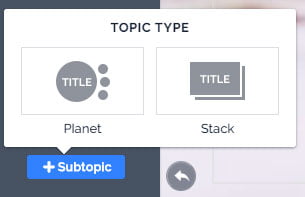















Evelyne Orange
22nd August 2018 at 10:42 pm
I contacted Prezi representatives after testing it for three months. The basic team subscription is 8 people and $4800.00. There is nothing less than this basic team subscription. If you are two or three people in your team, it would be $700 x 2 or 3 with no access to phone support and no additional slides.
Font size selection does not exist – Various triangular, oval and other shapes (beside circle, square and rectangular) do not exit. No importation of powerpoint presentation if you have the basic coverage. The topic page offers one single shape: a circle.
This software needs a lot of work for that price!
Rosie Hoyland
23rd August 2018 at 1:57 pm
Thanks for your comments which show your experience. We share something of your concerns about Prezi in its new form, although we always loved it in concept – and in practice – from its launch. It’s a shame.
James Luckett
10th March 2019 at 2:27 am
I use Prezi Classic. Generally, I like the format and used the software with some skill in my doctoral program. I wanted to continue to use the software for presentations at work.
Under the Edu license, I was able to create the presentations and use them when I had wireless access and I was able to download them as portable presentations when I did not have wireless access.
Under the current standard license, I cannot download presentations to pdf or use as a portable presentations. This holds my presentation hostage to wireless access. If the wireless access is poor, the presentation does not work.
While I have kept my standard license for now, I will be back to PowerPoint for the future. I can’t have a presentation failure due to lack of a back-up. PowerPoint can be saved to my local hard drive as an alternate option. Until Prezi is able to include this feature in the software, I will not be renewing my license.
I would have sent this to Prezi directly, but there is not a Contact Us option that I can find.
Rosie Hoyland
11th March 2019 at 9:31 am
Thanks for sharing this with us James – this is really useful feedback. I can see your problem and understand fully why you are choosing the option that will give you the peace of mind you need. I had a look at Prezi’s website and did find this link: https://prezi.com/contact/ – it is really important to share your experience with them.
Good luck with PowerPoint – there are some great functions in PPT now that will allow you to Zoom and move about your presentation. Check out the PowerPoint articles we have on Presentation Guru for further ideas.
yucel T.
6th March 2020 at 12:23 pm
Prezi is a great money trap, always do changes without notified customers and request more money. It has a good potential as an idea but getting worse day by day because of miss-managment. It is almost impossible now, as a prezi member to find someone to help you as customer service. If you have a complaint, they will just ignore even responding… Whatever we paid, was only wasting..
Stop to use and recommend until we see big change in terrible managment of Prezi !
Henry Burton Giedzinski
20th October 2020 at 10:40 pm
Not a good app far better ones out there, had to redo six hours of presentation due to glitches and no IT support available
Rosie Hoyland
25th October 2020 at 11:24 am
Unfortunately that doesn’t surprise us to hear…